用 VBA 检查 Outlook 遗忘添加附件的情况
背景
- 今天上午发送一个收件人 20+ 的文档评审邮件中忘记添加附件了,自己觉得还是有点尴尬的。。。
- 所以中午在想,有没有可能让 Outlook 自动检查这种情况呢?毕竟邮件正文里还是有类似于“附件”之类的用词的。
- 下午上网搜索了下,找到了 CSDN 上的《忘记帖附件?让Outlook自动提示》,正是我需要的!
操作
-
在 Outlook 界面上按
Alt+F11,弹出 VBA 的代码编辑窗口,左边双击选择ThisOutlookSession;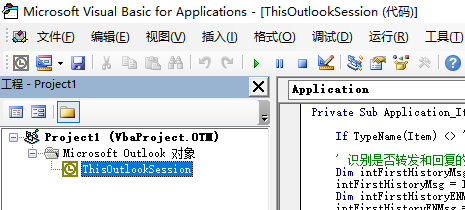
-
将后面的代码确认好之后复制进右边的空白窗格,保存退出;
-
在 Outlook 的选项中找到信任中心设置;
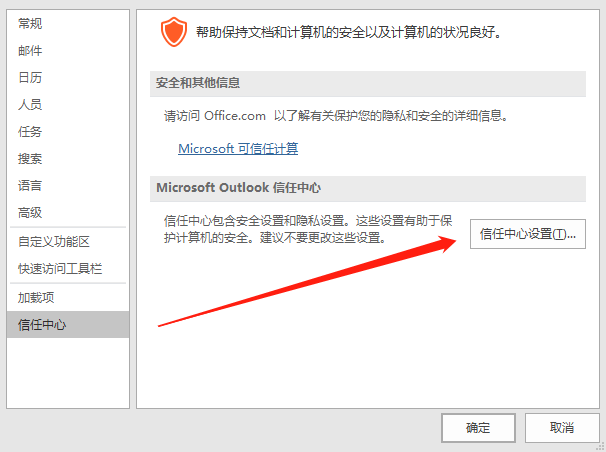
-
在宏设置中根据自己的需要选择合适的选项;
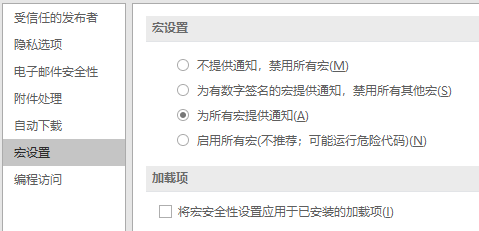
-
安全起见我选择了“为所有宏提供通知”(电脑基本上每月只重启一次,因为操作系统推送的更新),就会在 Outlook 启动时弹出如下对话框,需要选择“启用宏”。
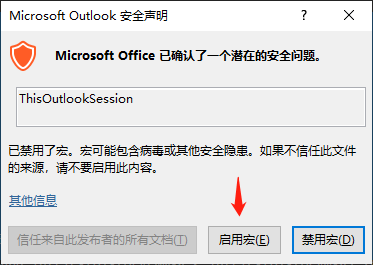
代码
在原帖的基础上稍微更新了下,既然 Outlook 已经内含了标题为空的检查,就只需要检查附件了:
Private Sub Application_ItemSend(ByVal Item As Object, Cancel As Boolean)
If TypeName(Item) <> "MailItem" Then Exit Sub
' 识别是否转发和回复的邮件 (考虑中英文)
Dim intFirstHistoryMsg As Integer
intFirstHistoryMsg = InStr(Item.Body, "发件人:")
Dim intFirstHistoryENMsg As Integer
intFirstHistoryENMsg = InStr(Item.Body, "From:")
If intFirstHistoryENMsg > 0 Then
If (intFirstHistoryMsg = 0) _
Or (intFirstHistoryMsg > 0 And intFirstHistoryENMsg < intFirstHistoryMsg) Then
intFirstHistoryMsg = intFirstHistoryENMsg
End If
End If
' 提取新撰写的邮件正文和标题
Dim strNewMsg As String
If intFirstHistoryMsg = 0 Then
strNewMsg = Item.Body + " " + Item.Subject
Else
strNewMsg = Left(Item.Body, intFirstHistoryMsg) + " " + Item.Subject
End If
' 定义附件关键词
Dim sSearchStrings(2) As String
sSearchStrings(0) = "attach"
sSearchStrings(1) = "enclose"
sSearchStrings(2) = "附件"
' 在新撰写的邮件正文和标题中检索上述关键词
Dim bFoundSearchString As Boolean
Dim i As Integer
For i = LBound(sSearchStrings) To UBound(sSearchStrings)
If InStr(LCase(strNewMsg), sSearchStrings(i)) > 0 Then
bFoundSearchString = True
Exit For
End If
Next i
' 先排除邮件签名中的图片的影响,再进行用户提示
If bFoundSearchString Then
' 我机器上签名里图片的文件名都类似于image00x.png/jpg,请按实际情况调整
Dim bHasAttachment As Boolean
For Each attach In Item.Attachments
If Left(attach.FileName, 5) <> "image" Then
bHasAttachment = True
End If
Next
If bHasAttachment <> True Then
If MsgBox("您的邮件可能缺少附件!" & vbCrLf & "是否仍要发送?", _
vbYesNo + vbDefaultButton2 + vbExclamation, "缺少附件") = vbNo Then
Cancel = True
Exit Sub
End If
End If
End If
End Sub
最后
其实我从学校毕业工作后的前面几年还用过 VB,真是久违了!以及这么多年过去了,至少 Outlook 自带的这个 VBA 开发环境似乎还是挺不现代的,也可能是我不太熟悉吧。之前网上有传言说微软要增加 Python 的支持,如果是真的也挺好!
更新 2022/01/07:之前测试不完整,刚发现我厂的标准签名档里也有【附件】这两个字。。。在提取邮件正文前,再搜索下签字档里靠前的关键词就行:
If intFirstHistoryMsg = 0 Then
intFirstHistoryMsg = InStr(Item.Body, "公司名称")
End If